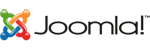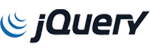it is always recommended to stop the services and block the ports which are not required. Keeping unwanted ports open, may cause vulnerability to the system. Depending on the requirement you can block both the incoming and outgoing traffic on a specific port.
Block Incoming Port
The syntax to block an incoming port using iptables is as follows. This applies to all the interfaces globally.
# iptables -A INPUT -p tcp --destination-port [port number] -j DROP
To block the port only on a specific interface use the -i option.
# iptables -A INPUT -i [interface name] -p tcp --destination-port [port number] -j DROP
To block port only for given IP or Subnet use the -s option to specify the subnet or IP addess.
# iptables -A INPUT -i [interface name] -p tcp --destination-port [port number] -s [ip address] -j DROP
for example:
To block port 21 (to block FTP), use the command below:
# iptables -A INPUT -p tcp --destination-port 21 -j DROP
Save the iptables for rules to be persistent across reboots.To block port 21 for a specific IP address (e.g. 10.10.10.10) on interface eth1 use the command :
# iptables -A INPUT -p tcp -i eth1 -s ! 10.10.10.10 --destination-port 21 -j DROP
Save the iptables for rules to be persistent across reboots.
# service iptables save
Block Outgoing Port
The syntax to block an outgoing port using iptables is as follows. This applies to all the interfaces globally.
# iptables -A OUTPUT -p tcp --destination-port [port number] -j DROP
To block the port only on a specific interface use the -i option.
# iptables -A OUTPUT -i [interface name] -p tcp --destination-port [port number] -j DROP
To block port only for given IP or Subnet use the -s option to specify the subnet or IP addess.
# iptables -A OUTPUT -i [interface name] -p tcp --destination-port [port number] -s [ip address] -j DROP
For example:
To block outgoing port # 25, use the below command.
# iptables -A OUTPUT -p tcp --destination-port 25 -j DROP
Save the iptables for rules to be persistent across reboots.
# service iptables save
To block port # 25 only for ip address 10.10.10.10 use the command :
# iptables -A OUTPUT -p tcp -d 10.10.10.10 --destination-port 25 -j DROP
Save the iptables for rules to be persistent across reboots.
# service iptables save